VLC Media Player is a free, open source, cross-platform multimedia player that’s available for the iPhone, iPad and the Mac.
VLC will play almost any media format: video, audio, network, subtitle, and tags.
VLC’s Features Include:
- Plays files, discs, webcams, devices, and streams.
- Plays most codecs with no codec packs needed: MPEG-2, DivX, H.264, MKV, WebM, WMV, MP3, etc,.
- Media conversion and streaming.
- Outputs analog audio or digital audio for conversion by an external surround sound processor.
- Full media controls – incl. variable playback speed and frame by frame.
- Extensive interface, video, audio, subtitle, OSD, input, codecs and hotkey preferences.
- Re-sizeable media window and full-screen mode.
- Media window has “Float on Top” option.
- Set primary video device in dual monitor mode.
- Snapshot – Take a screen shot of any frame. Format can be JPEG or PNG.
- Opens external subtitle files.
- 3rd party extensions available.
- Playback can be controlled by the Apple Remote or by keyboard.
- Comprehensive array of keyboard shortcuts.
- Zero advertisements and no user tracking.
A full list of VLC’s features are available at the VideoLan website. Pretty incredible.
VLC is the only thing I use to watch movies on my Mac… except Netflix 🙂
Download the Mac version here. 64 bit mode requires Mac OS X 10.6 Snow Leopard or later.
Download the iPhone and iPad version here. Click the Download At App Store button. Requires iOS 5.1 or later. It runs on any iPhone, iPad, or iPod touch, including the first iPad.
Have a terrific weekend.
If you have questions, please use the Comments section below.
Looking for a unique gift? – Give a Gift Certificate from No Problem Mac.


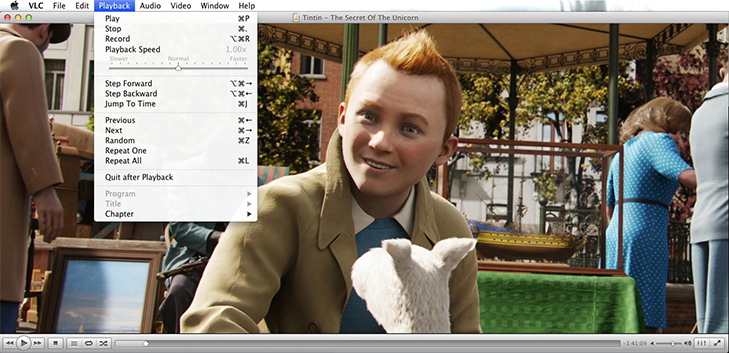
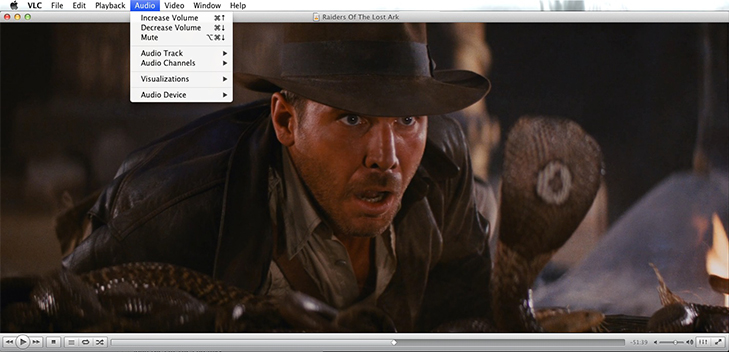



We can experience some high-quality videos on the VLC media player, the application enables us with some updated features and some special qualities. It is own of the smartest and coolest application which runs on all devices especially on computers and Android phones.
nice