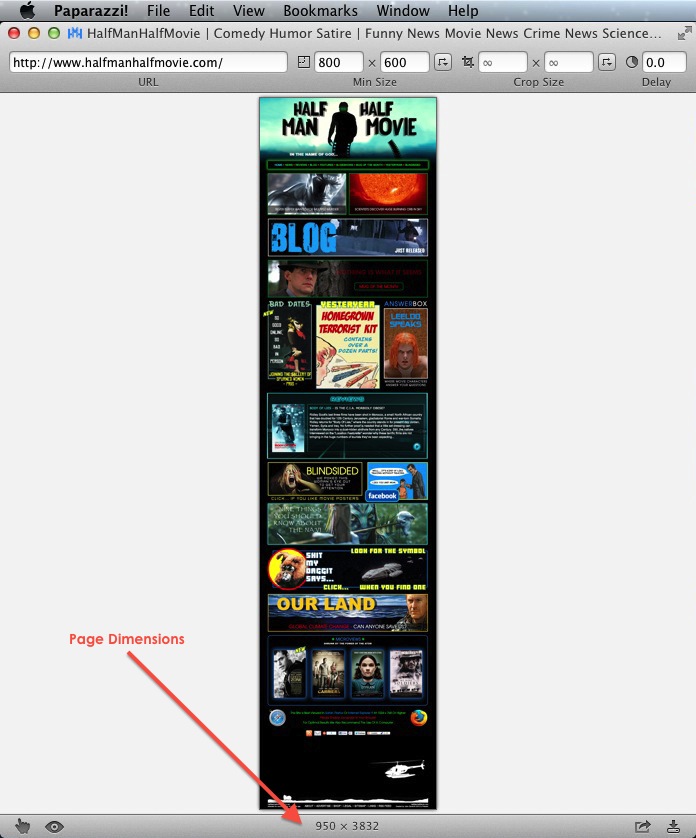There are all kinds of ways to take screenshots on a Mac.
They all do a pretty good job at shooting what’s on the screen, but what if you need to capture the entire length of web page?
Paparazzi! is a small utility for the Mac designed by Paul Weaver, that takes full web page shots.
Like all good things in life, the utility is free and can be downloaded from here. Make sure you click the correct download for your version of Mac OSX.
To check which version of OSX you are running:
- Click on the black apple in the top-left hand corner.
- Choose About this Mac
- A window will appear listing your version of OSX.
Downloading and installing Paparazzi! is straightforward.
Here’s how to take a web shot:
- First, find the web page you want in Safari.
- Then, open Paparazzi!
- Click on the File menu. Choose Capture Url From. You will see your browser name and the page url that you have open in Safari. Select this.
- Paparazzi! captures the page. Give it a few moments as it takes some time to process.
- Once completed, the page dimensions are given beneath the capture.
- Click on the File menu. Choose Save As. You can now choose the image type – jpeg (with variable quality), tiff, png or pdf. You can also scale the page if you think it is either too large or too small.
That’s it.
If you delve into the Preferences menu, you’ll find that Paparazzi! has many more features.
If you have questions or need Mac, iPhone or iPad help call No Problem Mac at 310-621-5679.