As many of you know, Macs don’t come with Adobe Reader pre-loaded because they don’t need it.
Apple has their own pdf software called Preview.
It’s fast, easy-to-use and provides a terrific set of markup features that I covered in this post:
How To… Mark-Up A PDF Using Preview.
But what if your in another application like Word, Excel or Safari and you want to save a document, spreadsheet or web page as a pdf file?
The natural place to look is in the Save menu, but you won’t find anything there.
Apple decided to put this option in the Print menu.
Press Command P to open the Print menu.
In the bottom left hand corner, you’ll see a drop-down PDF menu.
Click on the menu and you are given several options. The important ones are:
- Open PDF in Preview – Creates a PDF of your document and opens it in Preview.
- Save as PDF… – Lets you save your document as a PDF file.
- Add PDF to iTunes – Creates a PDF of your document and saves it to your iTunes library. You can access it on an iPhone or iPad using iBooks.
- Mail PDF – Creates a PDF of your document and adds it as an attachment to a new email ready for you to send.
Hope this helps someone out there. Have a great weekend.
If you have questions, please use the Comments section below.

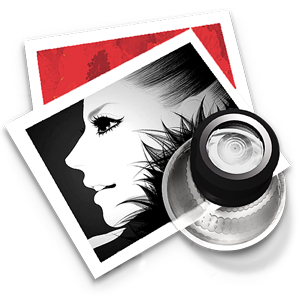

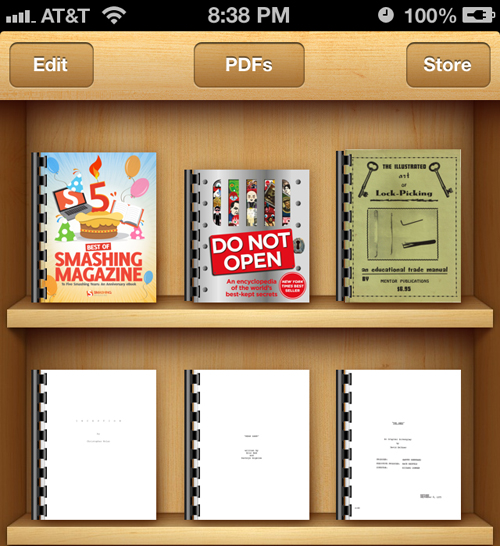

Hello
I was wondering if you could help me out. I am trying to save a web page based pdf onto my MAC but with not much success.
When I hit FILE, PRINT – the preview of the document is blank. If I hit PDF, save as PDF, it saves to my hard-drive as a blank document.
Would you have any advise for me please?
Many thanks in advance, Elaine
Hi Elaine
Are you able to give me the address of the webpage in question.
John
Hi John
thanks for your reply, the address is:
http://heartmadeblog.com/wp-content/uploads/2013/03/The-Packing-Checklist.pdf
Thank you
Elaine
I can access it. Loos like a one page packing list. I’d be happy to email it to you if you like.
Are you having the same problem on other pages with PDF’s embedded?
Hi John
I can see the document, I just can’t seem to save it to my mac regardless of my efforts. Yes, it is the same problem I’m encountering for other PDF’s I open from websites and try to download to my computer.
Sorry to be a pain, I appreciate your help thus far.
No worries!
Thanks Elaine
Do you have Adobe Acrobat Reader on your Mac ?
I’ll email you the form.
John
Hi John
Thanks so much for the email form.
I think there must have been an issue with the version of Adobe Reader I had as I un-istalled and re-installed and all seems well now! Should have maybe tried that as one of my first port of calls. Really impressed you gave your time so willingly to help me out! I very much appreciate it! I definitely going to subscribe to your blog to keep me updated on your news.
Thanks again John, have a great day!
Regards Elaine
Glad it worked out. Preview is Apple’s PDF reader. It works really well and is worth a look if you ever get a chance.
Have a great week.
Will do, thanks again John!