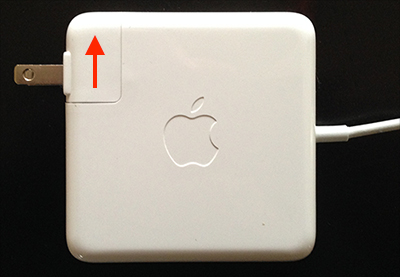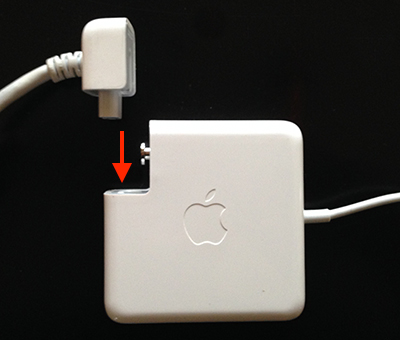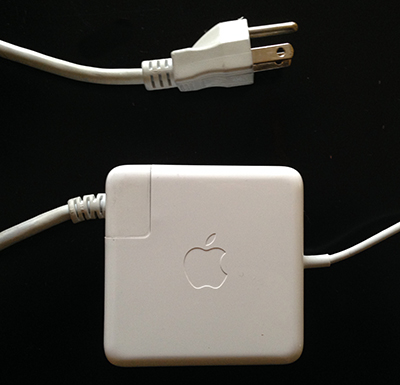All Macs come with a white MagSafe Power Adapter and a grey extension cord.
Using the extension cord can increase your reach from 6 to almost 12 feet.
That extra 6 feet can make all the difference if your at a coffee shop and not sitting on top of a power outlet.
Adding the extension cord is simple enough, but I’ve found quite a few people don’t even know the option exists.
How To Extend Your Grasp For Power
- Disconnect all cables from your Mac and any power outlets.
- On the white MagSafe adapter, grip the plug, and pull upwards.
- The white plug will slide off, leaving a metal contact exposed.
- Take the adapter end of the grey extension cord and slide it down over the metal contact until it clicks firmly into place.
That’s it.
If you want to go back to the original length, just reverse the process.
The extension cord takes up very little space making it easy to travel with and a godsend when you need it.
Where’s My Extension Cord
If you kept your Mac’s box that’s the first place I’d look.
I’ve watched countless new Mac owners pull out the extension cord, stare at its somewhat odd shape, determine it makes no sense, and drop it back in the box.
Hope this helps.
Have a great weekend
Live in Los Angeles County and need Mac, iPad. or iPhone help, training, support, service, repair, or just want some questions answered…
Call me at 310-621-5679. I come direct to you. That’s as stress-free as it gets.