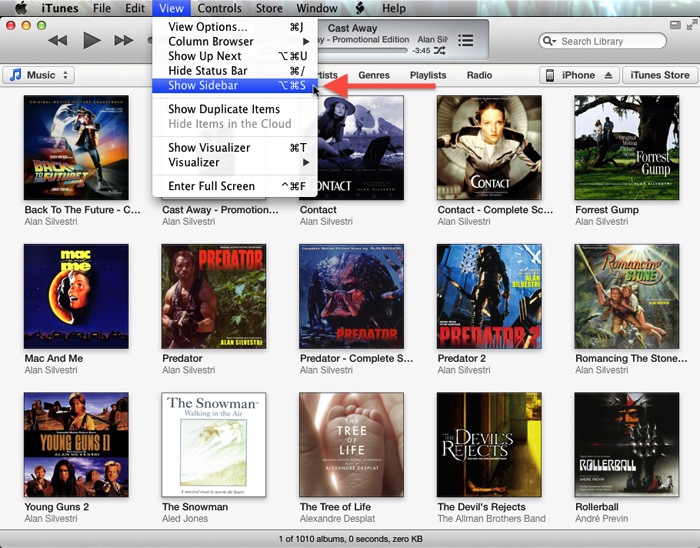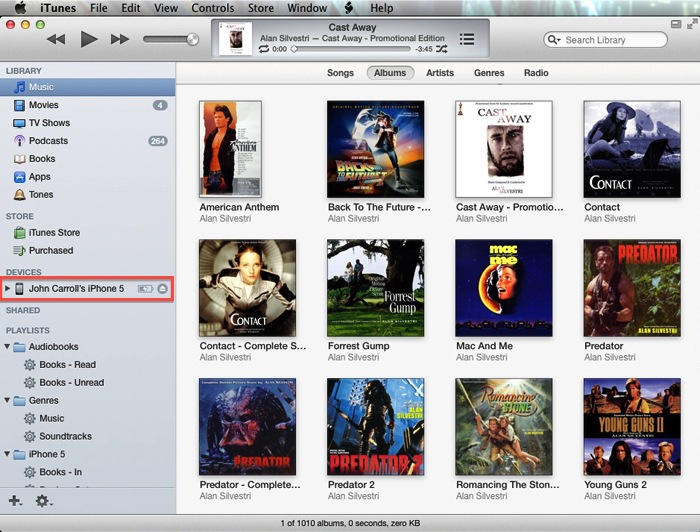If you’ve updated to iTunes 11, you may be wondering what happened to the sidebar. With no sidebar, it’s harder to sync an iPad or an iPhone.
The good news it that in iTunes as in all Mac applications, features that appear to have been removed, are often just hidden.
So… How do you get them back:
- Every Mac application has a View Menu. Click on this.
- In this menu you’ll find features that you can select to either Show or Hide.
These settings can radically impact how easy it is to use the application. Here are some common features that can be shown or hidden:
iTunes – Sidebar, Status Bar and Visualizer.
Safari – Toolbar, Bookmarks Bar, Tab Bar, Status Bar, Reader and Reading List.
Mail – Message Attributes, Conversations, Various Address Fields, Message Format, Mailbox List, Deleted Messages, Toolbar and Favorites Bar.
Calendar – View By Day, Week, Month, Year, Calendar List, Notifications, All Day Events and Declined Events.
Contacts – Groups, List and Groups and Group only.
So… the next time you find a feature missing, take a quick look at the View Menu, and you might just find it.
If you have questions, please use the Comments section below.