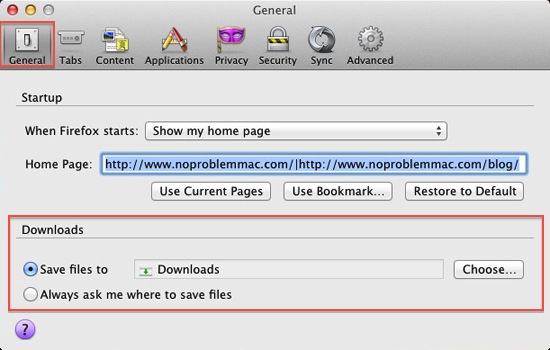Everything you download on your Mac will go to the Downloads folder. This is the default location.
There are several ways to get to the Downloads folder, but the most important to know how to get there via the Finder.
Get To The Downloads Folder Using The Finder:
- On the Dock, click on the Finder. It’s the smiley face icon located in the bottom left-hand corner.
- This will bring up a finder window. If it doesn’t, go to the File menu in the top left-hand corner and choose New Finder Window.
- In the blue-grey sidebar on the left-hand side of the finder window you’ll see the Downloads folder.
- Click on the Downloads folder. Your download will be here.
If you don’t see a downloads folder on the Finder sidebar, go to Finder menu and choose preferences. Select the Sidebar tab and make sure Downloads is checked.
My Download Is Not In The Downloads Folder:
If this happens, there’s a good chance the default download location has been changed on your web browser.
Almost all the item you download will come through Safari, Chrome or Firefox. Here’s how you access the download preset in these three browsers:
Safari:
- Go to the Safari menu in the top left-hand corner and choose Preferences.
- Under the General tab, set the download location in the drop-down menu named Save downloaded files to.
Firefox:
- Go to the Firefox menu in the top left-hand corner and choose Preferences.
- Under the General tab, in the download area, set a location to Save file to.
Chrome:
- Go to the Chrome menu in the top left-hand corner and choose Preferences.
- Click on the Settings tab. Scroll to the bottom. Click on the blue text that says Show advanced settings…
- Scroll down until you reach the Downloads section.
- Chose the location you want downloads to go to.
- You may also choose to have Chrome ask you to specify a download location each time you download something. Most users leave this unchecked.
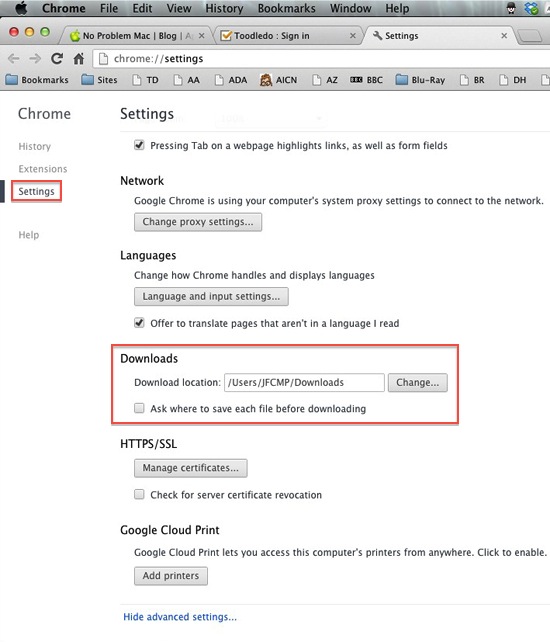
If a third-party application downloads a file to your Mac, it generally saves it in the default download location you’ve set in your browser.
If not, then it’s just a matter of locating the Preferences menu and setting the down location to one of your choice.
Have a terrific weekend.
If you have questions, please use the Comments section below.