Sorting Contacts on the Mac, iPad or iPhone can be a confusing.
The good news is… that’s all about to change. The bad news… you have to continue reading.
To get to Contact options on the Mac:
- Open Contacts
- Click on Contacts in the Menu Bar and select Preferences.
- Choose the General Tab
To get to Contact options on the iPad or iPhone:
- Tap Settings
- Tap Mail, Contacts and Calenders
- Scroll to the Contacts options near the bottom.
Apple provide two sort options.
Sort Order – Do you want contacts sorted from A to Z by First Name, Last Name or Last Name, First Name.
Display Order – After the contacts are sorted, how do you want to see the names displayed – First Name, Last Name or Last Name, First Name.
Make the Sort decision first, then make the Display decision.
There are only 4 possible combinations. Remember… if you don’t like what you see, you can change it any time you want.
Have a stress-free weekend 🙂
If you have questions or need Mac, iPhone or iPad help call No Problem Mac at 310-621-5679.

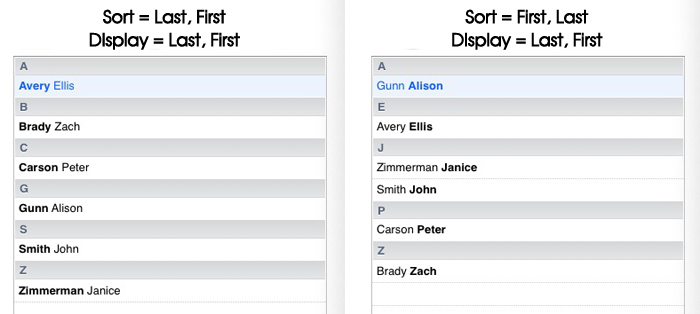
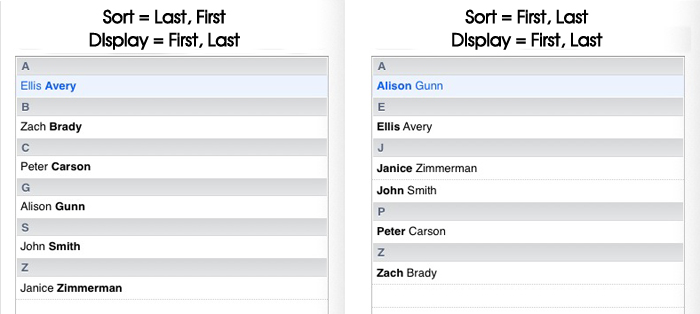

I have already done the above – but want to add all the contacts which have phone nos, into the phone contacts! …. a lot of the editing is easier on the macbook – but cant find the option for doing htis anywhere?
thanks for your help!
Hi Phyllis
If you’re talking about moving contacts from the iPhone or iPad to the Mac, it’s best to get help at an Apple store as it’s a little complicated.
Just make sure to backup your data before you pay them a visit.
John
I can’t find the “Preferences” section for Contacts on my iMac?? Thanks for any assistance!
Hi Andrea – In the top left-hand corner of the Menu Bar next to the black Apple, it should say Contacts. Click on this and you see the Preferences option.
How to add a country name to the list on the left
i have Austria to USA but want to insert CZECH REPUBLIC
How do I do that?
In Contacts the country field in a new contact is left blank. Where are you referring to?
Is there a way on my Mac Book to sort ALL contacts –both people and companies–alphabetically? All of my contacts are in one big list and the companies sort totally randomly. For example, Cigna could be at the very beginning of the C’s or somewhere in the middle but it is not consistent and it may come before or after “John Chase”.
Isn’t there a way to just sort everything in your contacts alphabetically whether they are people or companies?
There is no drag and drop editing function either so I can’t even do it manually. It makes me crazy.
Go to Contacts>Preferences and use the sort and view tools there to get the lists you require. If you still have problems, look at the individual entries and make sure the names are in the correct fields – John